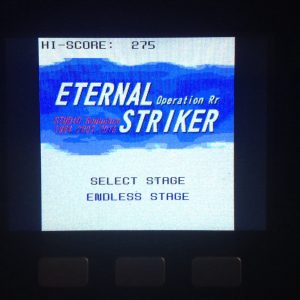
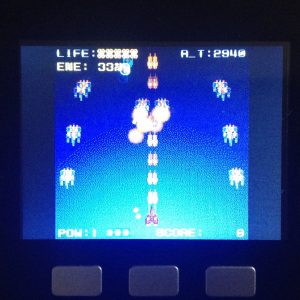
*Overview
-Works that ported STG(shooting game) [ETERNAL STRIKER Rr], which was operating in MIDP environment.
-When using the [M5Stack-SD-Menu] system, set [ETERNAL_STRIKER_M5.bin] to SD
If you write it to [Root folder], it works only by selecting from [Menu].
-It corresponds to “FIRE (16 Mb aircraft)” and “ESP 32 Arduino SDK V 1.0.1 Version” from 2019/2/11 edition.
–It is a binary only release.
-On the data side, including the content written to the source, I have only the right to use, so there is no plan to release the source.
-Please contact us at any time for technical parts.
(ガラケー前期、Doja2.1-3.0、あるいはMIDP時代に作った作品 [ETERNAL STRIKER Rr]の移植作です。
[M5Stack-SD-Menu]のシステムを入れて、[ETERNAL_STRIKER_M5.bin]をSDのルートにコピーすれば、
起動できるかと思います。SPIFFSは、スコアセーブ以外に使っていません。
元ゲーの最小構成版は、リソース含めて総計30kbとかで動いていました(一応、有料配信していたタイトルです)。
縦STGを、無理やり横移動だけに調整していますが、こういう制限の元に作るのも個人的には好みです。
時間回復する防壁、[ENE]が有るうちは、被弾しても大丈夫なシステムとしました。
なお、[B]ボタンあるいは[A][C]同時押しで、[ENE]を少し消費して、自発的に無敵モードに入る事も出来ます。)
バイナリのみの公開です。
ソースへ書かれたコンテンツを含む、データ側には、私が使用権のみを持つものがありますので、ソースの公開予定はありません。
技術部分については、随時お問い合わせください。


*FILES
-[For_SD_Uploader>ETERNAL_STRIKER_M5.bin]
-For [M5Stack-SD-Menu] system.
+[M5Stack-SD-Menu] > Copyright 2018 tobozo http://github.com/tobozo
Released under the MIT license
https://github.com/YukinobuKurata/YouTubeMagicBuyButton/blob/master/MIT-LICENSE.txt
-ESP32 Arduino SDK V1.0.0 Version (OLD)
+Compile with “M5Stack_Core_ESP32” Profile
-[For_SD_Uploader>ETERNAL_STRIKER_M5_For101.bin]
-For [M5Stack-SD-Menu] system.
-ESP32 Arduino SDK V1.0.1 Version
+Compile with “M5Stack_Core_ESP32” Profile
-[For_SD_Uploader>ETERNAL_STRIKER_M5_Fire_F101.bin]
-For [M5Stack-SD-Menu] system.
-ESP32 Arduino SDK V1.0.1 Version
+Compile with “M5Stack_Fire” Profile
-[ETERNAL_STRIKER_M5_APL0.bin]
-Binary image file of the application.
-In “esptool.exe”, transfer to the M5Stack terminal.
-When it does not work well, please start writing something 【sketch】, please write.
-Write “~_APL0” file from address 0x10000
-[ETERNAL_STRIKER_M5.bat]
-Place “esptool.exe” in the folder and execute the batch file, you can transfer the application.
-I’m sorry. It is compatible only with Windows OS.
-[ETERNAL_STRIKER_M5_APL0_V101(FIRE).bin]
-Binary image file of the application.
-In “esptool.exe”, transfer to the M5Stack terminal.
-When it does not work well, please start writing something 【sketch】, please write.
-Write “~_APL0” file from address 0x10000 to 0x150000
-ESP32 Arduino SDK V1.0.1 Version
+Compile with “M5Stack_Fire” Profile
-[ETERNAL_STRIKER_M5_V101(FIRE).bat]
-Place “esptool.exe” in the folder and execute the batch file, you can transfer the application.
-I’m sorry. It is compatible only with Windows OS.
-ESP32 Arduino SDK V1.0.1 Version
+Compile with “M5Stack_Fire” Profile
*Excerpt of changes in [M5Stack library].
+[const] version only. [8bitColor] specialized.
+0 value handled transparently, Clipping supported, single color replacement supported.
+Probably so fast processing.
+Hopefully it will be helpful.
(+[const]版のみ。[8bitColor]に特化。
+0値を透過扱い、クリッピング対応、単一色置き換え対応。
+多分まあまあの高速処理。参考になれば幸いです。)
|
1 2 3 4 5 6 7 8 9 10 11 12 13 14 15 16 17 18 19 20 21 22 23 24 25 26 27 28 29 30 31 32 33 34 35 36 37 38 39 40 41 42 43 44 45 46 47 48 49 50 51 52 53 54 55 56 57 58 59 60 61 62 63 64 65 66 67 68 69 70 71 72 |
//[Sprite.h] //2018/10/5 T.K Add Function selector #define SPR_ZERO_T (1<<4) //Transparent color(0) ON #define SPR_CLIP (1<<5) //Clipping ON #define SPR_COLOR (1<<6) //Color Replacement ON (SPR_ZERO_T ONLY) // void pushImage_D8AD(int32_t x0, int32_t y0, uint32_t w, uint32_t h, const uint8_t *data ,uint16_t cl=0xffff);//Add Function Color data for replacement. (uint16_t cl) // //[Sprite.cpp] */ /*************************************************************************************** ** Function name: pushImage 8bitDIRECT ADVANCE Clipping/Transparent 2018/10/5 T.K Add *************************************************************************************x*/ // TODO Need to add more area boundary checks void TFT_eSprite::pushImage_D8AD(int32_t x, int32_t y, uint32_t w, uint32_t h, const uint8_t *data ,uint16_t cl) { if (!_created ||_bpp != 8 || (x >= _iwidth) || (y >= _iheight) || (w == 0) || (h == 0) ) return; int yp2,dx,dx2,dt; byte color; if(m&SPR_CLIP)//Clipping MODE for (int32_t yp = 0; yp < h; yp++) { //Cliping if(y+yp>=_iheight){break;} else if(y+yp<0){data+=w;continue;} yp2=(y+yp)*_iwidth;dx=x;dx2=x+w; if(dx<0){data+=dx*-1;dx=0;} if(dx2>=_iwidth){dt=dx2-_iwidth;dx2=_iwidth;} else dt=0; if(m&SPR_ZERO_T)//Transparent color(0) ON >Run { if(m&SPR_COLOR) for (int32_t xp = dx; xp < dx2; xp++){ color = pgm_read_byte(data++); if(color)_img8[xp + yp2] = cl; } else for (int32_t xp = dx; xp < dx2; xp++){ color = pgm_read_byte(data++); if(color)_img8[xp + yp2] = color; } } else for (int32_t xp = dx; xp < dx2; xp++){ _img8[xp + yp2] = pgm_read_byte(data++); } data+=dt; } else//NORMAL if(m&SPR_ZERO_T)//Transparent color(0) ON >Run for (uint32_t yp = y; yp < y + h; yp++) { yp2=yp * _iwidth; for (uint32_t xp = x; xp < x + w; xp++) { color = pgm_read_byte(data++); if(color)_img8[xp + yp2] = color; } } else//NO EFFECT for (uint32_t yp = y; yp < y + h; yp++) { yp2=yp * _iwidth; for (uint32_t xp = x; xp < x + w; xp++) { _img8[xp + yp2]= pgm_read_byte(data++); } } } |