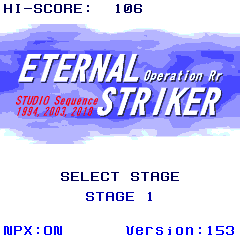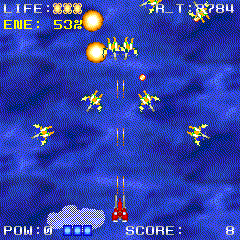*** ETERNAL_STRIKER_M5_For_SD_Uploader (M5Stack(Arduino ESP32)) Private edition. 2019/6/23 ***


*Overview
-Works that ported STG [ETERNAL STRIKER Rr], which was operating in MIDP environment.
-When using the [M5Stack-SD-Menu] system, set [ETERNAL_STRIKER_M5_S_wPAD.bin] and [[mp3][jpg][json]FOLDER] to SD
If you write it to [Root folder], it works only by selecting from [Menu].
[ETERNAL_STRIKER_M5_S_FIRE.bin] has been consolidated and discontinued.
-Sound additional version.
-Redistribution is impossible due to the circumstances of license.
-It is for testing.
Because of the copyright of MP3 data, we will not redistribute it.
–It is a binary only release.
-On the data side, including the content written to the source, I have only the right to use, so there is no plan to release the source.
-Please contact us at any time for technical parts.
*Update
-2019/6/23 Replaced NEOPIXEL library.
*Commentary
This is a porting work of the work [ETERNAL STRIKER Rr] made in the early days of Galaq, Doja 2.1-3.0, or MIDP.
Insert the [M5Stack-SD-Menu] system and copy include [~.bin] to the SD root,
I think I can start it. I do not use SPIFFS other than score save.
The minimal version of the former game was running at a total of 30 kb including resources (they were paid for a while).
I adjust the vertical STG to force only horizontal movement, but personally I prefer to make it under such restrictions.
As long as there is a time-recovery barrier, [ENE], we have decided that the system is safe to be hit.
You can also use the [B] button or [A] and [C] simultaneously to consume a little [ENE] and enter the invincible mode spontaneously.
By pressing the [A] and [C] buttons at the same time on the title screen, you can switch the LED off and on.
You can mute the audio by pressing the [C] button at startup.


*Files
-[ETERNAL_STRIKER_M5_S_FIRE.bin]
-It corresponds to “FIRE (16 Mb aircraft)” and “ESP 32 Arduino SDK V 1.0.1 Version” from 2019/2/11 edition.
-A version that corresponds to “thumb joystick”.
-The device should be connected to ports 35 (X), 36 (Y), G, 3V3.
-It also supports reverse insertion of X / Y.
When port 35 (Y), the X axis is turned upside down.
-When you rotate the stick one revolution, it is calibrated.
-2018/11/14 Corresponds to 【M5 unit】 stick of I2C connection.
(When using this method, calibration is not necessary.)
-2019/3/17 Added a function to transfer voice data from SD to SPIFFS at startup.
If there is not enough space, format SPIFFS using [SPIFFS_FORMAT_TOOL.bin].
(Caution: Do not delete data of other apps by mistake!)
-In the bonus, corresponding to the light emission of [GO BOTTOM]’s NEOPIXEL.
-[ETERNAL_STRIKER_M5_S_wPAD.bin]
-For [M5Stack-SD-Menu] system.
+[M5Stack-SD-Menu] > Copyright 2018 tobozo http://github.com/tobozo
-It corresponds to “FIRE (16 Mb aircraft)” and “ESP 32 Arduino SDK V 1.0.1 Version” from 2019/2/11 edition.
-A version that corresponds to “thumb joystick”.
-Corresponds to 【M5 unit】 stick of I2C connection.
-2019/3/30 GROVE [B] / ANALOG connection “thumb joystick” has been discontinued.
-2019/3/17 Added a function to transfer voice data from SD to SPIFFS at startup.
If there is not enough space, format SPIFFS using [SPIFFS_FORMAT_TOOL.bin].
(Caution: Do not delete data of other apps by mistake!)
-In the bonus, corresponding to the light emission of [GO BOTTOM]’s NEOPIXEL.
By pressing the [A] and [C] buttons at the same time on the title screen, you can switch the LED off and on.
However, at present, the malfunction of the 0 light is confirmed.
under investigation.
-[[mp3][jpg][json]FOLDER]
-Please place the entire folder at the root of SD.
-Notes : Since it is not a free material, redistribution is prohibited.
-[SPIFFS_FORMAT_TOOL.bin]
-SPIFFS format TOOL.
-For [M5Stack-SD-Menu] system.
+[M5Stack-SD-Menu] > Copyright 2018 tobozo http://github.com/tobozo
-Erases all data in virtual disk space.
(Caution: Do not delete data of other apps by mistake!)